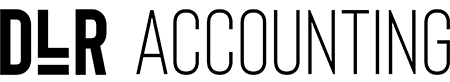ALL THINGS PAYROLL
Employing people can seem like a very scary concept. Particularly if you are taking the leap to employ your first employee!
The hard part of employing people has already been done you will be glad to know, which was choosing the right employee! Payroll is just the process of sorting out all the wages and paying over the right amounts to HMRC. It’s as simple as that and doesn’t need to be more complicated!
So if you’re a new employer here are few things you want to do:
- Register a PAYE SCHEME (Pay As You Earn)
The first thing you need to get to grips is registering for a PAYE Scheme with HMRC. Its what is required so that HMRC can identify that you are registered employer and gives you that all important identification number in their system so they can allocate submissions and payments correctly. You will be given an Employers reference number and an accounts office reference number.
This is something any business can do by following this link or you can of course contact your accountant to do this.
Register as an employer – GOV.UK (www.gov.uk)
- Choose your payroll processing date
A payroll processing date is nothing to be worried about. Its when are you going to pay your employees.
Are you going to be processing weekly/fortnightly/monthly or quarterly pay. Its important to know this as this will dictate the when you need to pay your employees and when you need to file information to HMRC. Its something that you will have defined in your employment contract.
So if you are choosing to pay weekly and its always on a Friday. Then every Friday will be your payroll processing date. Its important to choose the right payroll processing date because HMRC needs you to process wages ‘on or before’ this all important processing date and send the information (via electronic submissions) to HMRC. By choosing the right date and sending your information to HMRC ‘on or before’ the payroll processing date you will avoid any late penalties.
- Get to know your payroll and year end dates
There are important dates to remember when it comes to payroll, so make sure you know what they are and why they are worth remembering.
Here are some of the most important ones:
- 5 April: The final day of the tax year.
- 6 April: The first day of the new tax year. You must have all new tax codes in place. HMRC will always tell you what these are.
- 19 April: The latest date you should submit your final reports to HMRC for the 2022/23 tax year.
- 31 May: You must have provided employees with P60s no later than this date.
- 6 July: The date you must have reported on expenses and benefits by using payroll software.
- 22 July: You must have paid your class 1A National Insurance contributions by this date (only applicable if you are offering your employees Benefits in Kind). Common examples of this is private healthcare or a company car.
- Employment allowance – claim it!
Employment Allowance allows Small businesses to reduce their annual National Insurance liability by up to £5,000.
You’ll pay less employers National Insurance each time you run your payroll until the £5,000 has been used or the tax year ends (whichever is sooner).
You can only claim against your employers’ Class 1 National Insurance liability up to a maximum of £5,000 each tax year. You can still claim the allowance if your liability was less than £5,000 a year. So what are you waiting for claim it, while its still around!
- Get your FPS and EPS submission in and on time!
You’ve been sending out your Full Payment Submission (FPS) and Employer Payment Summary (EPS) to HMRC as part of your payroll runs throughout the year.
Sending out your last FPS and EPS are critical steps in the payroll year end process, as it’s the last information you’ll send to HMRC before the beginning of the next tax year.
Once you’ve sent your last FPS and EPS to HMRC, they are difficult to change, so it’s worth ensuring they’re spot on the first time.
There is a process for talking to HMRC about anything that isn’t correct, but it’s an admin burden you can do without. And we all know how long you sit in a queue on the phone to HMRC!
Any payroll wizard will tell you that you’ll do everything correctly so you can to avoid having to change anything after tax year end is complete. Because simply put it’s a nightmare!
- Keep an eye out for legislative updates in the Budgets!
With payroll, it’s helpful to look ahead to coming legislation changes (where possible). It would help to make sure any new tax codes or additional bonus calculations are ready to put in place.
HMRC-approved payroll software should be able to update itself on changes, but it’s still worth your payroll team understanding the relevant legislation and why it matters.
To protect your company from costly fines and even legal action, you need to stay informed about employment laws, reporting rules, and changing workforce compliance issues.
Payroll legislation is constantly changing. You can keep up to date with changes on HMRC’s website.
Payroll seminars and industry conferences offer excellent opportunities to grow your knowledge, too. Lots of the payroll software companies will run them i.e Sage, Xero and Quickbooks, as well as HMRC offering them too.
- Use payroll software that works with HMRC
By using HMRC approved software this will allow you to submit what you need for payroll year end with the most practicality and the highest efficiency, making your life so much easier.
If you want to speed things along, give employees more responsibility by moving towards self-service in your payroll technology.
This makes it much easier to review and approve employee requests as they come in and puts the responsibility on individuals to submit their personal information
- Get ready for your payroll year end.
As well as filing monthly/weekly payroll submissions to HMRC (when you pay your employees) you will be required to also submit an extra submission summarising the full tax year for each of your employees. This is where you see P60s being issued to employees.
If employees have left your business during the past year or you’ve hired new starters, now is the time to check you’ve processed them correctly.
The Payroll year end is that ‘final sweep’ as it were to make sure you’ve covered everything an got the information correct. If you have been disciplined and taken care of your records, everything should be in order.
HMRC approved software should make all the correct calculations and keep accurate records, so you’re compliant. Yes, it does need to be approved by HMRC otherwise it may not be able to link to HMRC systems and you could have wasted your money, your time and be fined if the submissions are not processing correctly. It’s a headache you can avoid!
In Summary…..
At DLR Accounting Solutions we offer payroll services cost effectively and takes the hassle out of everything payroll! We save clients more money than they pay for this service 99% of the time. So what are you waiting for … contact us now….
Give us a call to discuss further and see how we can help you cut your tax bill!
0800 061 4619 or communication@dlraccounting.com
Give us a call to discuss further and see how we can help you cut your tax bill!